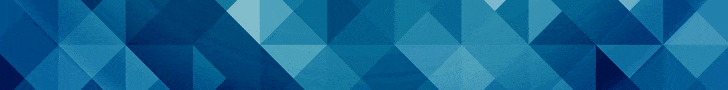barendbmx.co.uk was caught using our powerful hosted chasing system.
Go to the hostedchasing.com websiteUnlimited catch chasing with one subscription
We provide a complete hosted chasing service for UK tagholders enabling you to catch dropping domains milliseconds after they become available. People using our hosted chasing software have caught over 93,000 domains between them to date including valuable 2 and 3 letter domains and generics worth tens of thousands of pounds! We have fast low level language software running across multiple servers that are less than 1 millisecond away from nominet's registration servers. All you need are your own tag, and epp accounts at nominet. We have a higher success rate than any other hosted chasing service (be sure to ask them for their track record and proof of any claims they make). As if being cheaper and better than the competition is not enough we also provide a simple EPP management for your daily needs.You control the chasing from a web interface control panel which is powerful and easy to use.